
How to Make Long-Distance Routes Look Engaging in TravelAnimator
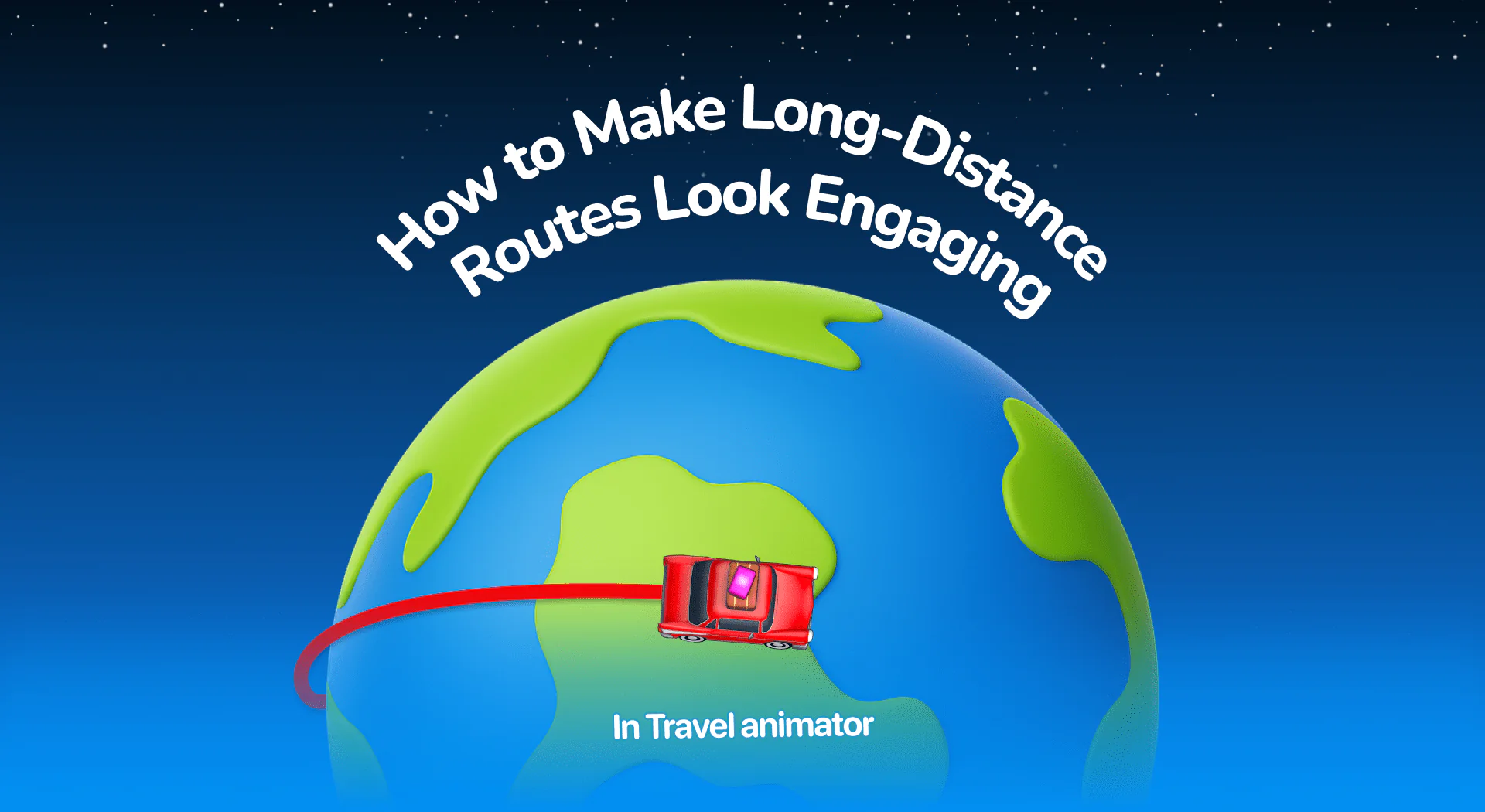
TravelAnimator helps you transform distance into storytelling. Even when your route stretches across continents, the right tweaks can turn your animation into an attractive visual experience.
Whether you’re a travel vlogger, documentary creator, teacher, or content marketer, learning how to make long-distance routes look engaging can take your animations from basic to extraordinary.
In this guide, we’ll explore what makes a route truly engaging, the common challenges in long-distance animations, and practical tips to help you design smooth and story-driven routes that hold your viewers’ attention from start to end.
What Makes a Route Engaging?
An engaging route in TravelAnimator is all about how your journey is visually recreated on the map. It’s not just about connecting points, but about crafting an experience.
The goal is to make your audience feel like they’re part of the trip, following your adventure rather than simply watching a line move. A beautiful route flows smoothly with natural curves, giving each moment of the journey. Visual contrast through map styles, route path, and animations adds excitement and depth, while personal touches such as models, photos, and labels help tell your story with emotion and context.
Challenges of Long-Distance Animations in TravelAnimator
Using Straight or Boring Lines
When your route connects two distant points directly, it often appears as a straight line that cuts through land, oceans, or even unrelated countries. This makes your animation look unrealistic or disconnected.Too Much Map Movement
A long journey may require multiple curves and stops, which can feel confusing if not controlled well. This can distract rather than engage viewers.Loss of Detail
Since the map shows the whole route, minor details like cities or terrains can get lost. The animation might feel too broad without meaningful touchpoints.Lack of Focus or Narrative
Without a clear story or theme, a long route can seem like a random connection of dots rather than a cohesive journey.
Tips to Make Long-Distance Routes Engaging
Add Smooth Curves Instead of Straight Lines
A long, straight line can look dull and unrealistic. Use TravelAnimator’s curve controls by simply dragging points along the route to create a smoother, more natural flight path or road curve.
Use Appropriate Models
Pick transport models that match your journey. For example, choose an Airplane for international travel, a cruise ship for sea journeys, a car or train for cross-country trips, etc. Changing models in various stops can also add variety and make it feel real.
Use the Right Map Style
Map styles can dramatically affect the overall feel of your animation. Dark mode maps are great for cinematic, professional videos, satellite maps are ideal for geography or educational content, and minimal style maps are best for modern visual storytelling. Try switching between map styles until it matches your theme or audience mood.
Adjust the Speed Wisely
Avoid creating the full animation duration in just ten seconds. Instead, slow it down by adjusting the video duration just enough for viewers to follow along, while keeping the flow natural.
Add Points and Landmarks Along the Way
Extra points can represent stops or key destinations. Adding these enhances the realism of the video and gives viewers more context. For example, if you are traveling from New York to Tokyo via London, each point can even include an image, model, or short text for storytelling.
Add Text Labels
Use labels to display the start, end, and key stop names. You can also label continents or regions. This keeps the viewer focused and adds visual flow.
Preview and Refine Before Exporting
Use the preview option in TravelAnimator to test routes and their flow before final export. You can fine-tune curves, model transitions, and duration for a smoother experience.
Export in 4K for Big-Screen Appeal
Since long-distance animations often cover large areas, exporting in higher resolution ensures clarity and professional quality, especially when used in presentations or videos.
Break Long Journeys into Different Routes
Instead of animating one huge route, split your journey into meaningful animations. For example, you can create the first animation as part 1: From London to Dubai, Part 2: Dubai to Singapore, Part 3: Singapore to Sydney, and so on. This gives your viewers breathing space, helps maintain, and lets you highlight key stops and the whole journey.
Examples of Long-Distance Route Ideas
World Tour Animation – Perfect for travel vloggers or influencers showcasing multi-country journeys.
Historical Routes – Teachers or students can visualize famous journeys like Marco Polo’s Silk Road journey or Amelia Earhart’s flight path.
Brand or Campaign Routes – Businesses or tourism boards can illustrate global reach or delivery routes in promotional videos.
Migration or Voyage Stories – Show the journey of a migration route or a civilized mission across countries.
Adventure Series or Challenges – Cyclists, bikers, or hikers can animate cross-country challenges to visualize distance and endurance.
Common Mistakes to Avoid While Creating Long-Distance Routes
Using only straight lines in the animation feels static. Add curves or slight turns to bring realism and life to your route.
Adding too many points or models can make the animation look overcrowded and confusing. Keep it simple and clean.
Animations that move too fast or too slow lose their charm; balance video duration for smooth storytelling.
Always preview before exporting; it helps catch minor issues like misplaced points or awkward angles.
Turn Long Distance Into Your Travel Story
With the right mix of creativity and design, you can transform even the longest routes into visually stunning travel stories. Long-distance travel animations don’t have to be flat or impersonal. Use curves for real flow and personality models. Each element helps your animation feel alive. Remember, your route is your story, your adventure, and your audience’s journey too, more than just a path on the map. So go ahead, open TravelAnimator, plot your dream route, and turn distance into an unforgettable story.
Download TravelAnimator app from the Play Store or App Store.





